ThinkSystem SR665 2.5" Chassis Front BP2+3 16 x NVMe System + Adapter cable kit
选件包内包含以下物品。
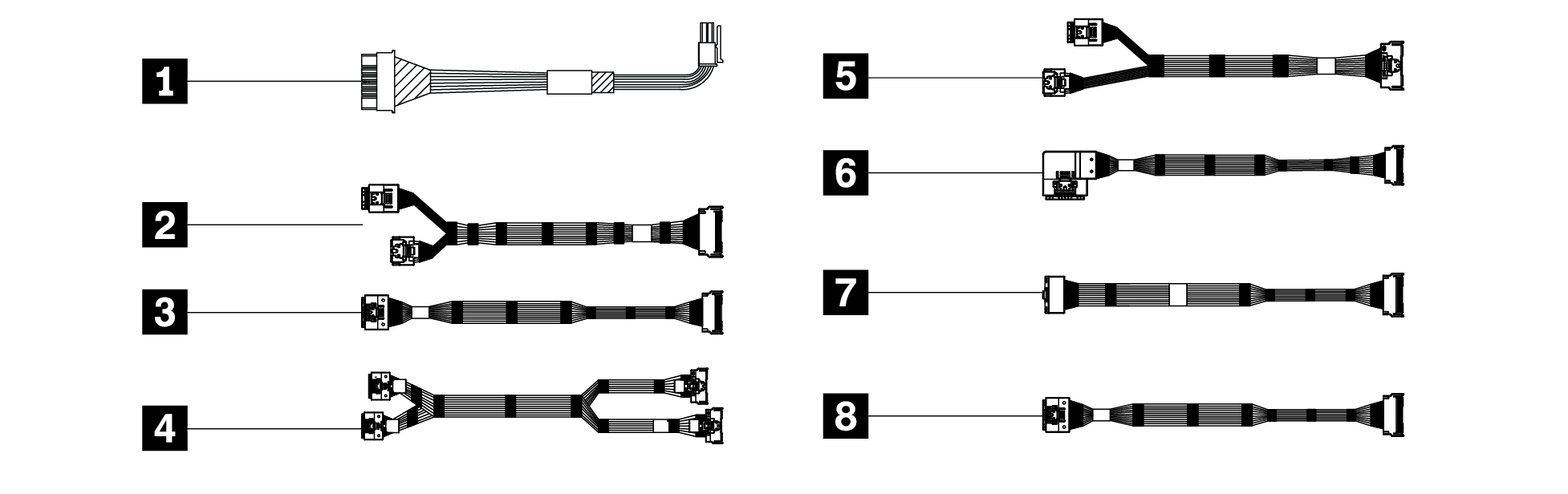
1 主板转正面 2.5 英寸背板电源线(数量:2),从 PWR 1/2/3(主板)到电源(背板)
2 板载转正面 8 x 2.5 英寸 AnyBay 插槽 2,从 PCIe1(主板)和 PCIe2(主板)到 NVMe0–1(背板 2)
3 板载转正面 8 x 2.5 英寸 AnyBay 插槽 2,从 PCIe3(主板)到 NVMe2–3(背板 2)
4 RTM 转正面 8 x 2.5 英寸 AnyBay 插槽 2,从 C0(RTM)和 C1(RTM)到 NVMe4–5(背板 2)和 NVMe6–7(背板 2)
5 板载转正面 8 x 2.5 英寸 AnyBay 插槽 3,从 PCIe4(主板)和 PCIe5(主板)到 NVMe0–1(背板 3)
6 板载转正面 8 x 2.5 英寸 AnyBay 插槽 3,从 PCIe6(主板)到 NVMe2–3(背板 3)
7 板载转正面 8 x 2.5 英寸 AnyBay 插槽 3,从 PCIe7(主板)到 NVMe4–5(背板 3)
8 板载转正面 8 x 2.5 英寸 AnyBay 插槽 3,从 PCIe8(主板)到 NVMe6–7(背板 3)
RTM:重定时器开关适配器
有关安装该选件产品的信息,请参阅《设置指南》中的 “内部线缆布放” 章节,或访问:https://thinksystem.lenovofiles.com/help/topic/7D2W/internal_cable_routing.html
要获取最新的技术信息并下载设备驱动程序和更新,请访问:https://datacentersupport.lenovo.com/us/en/products/servers/thinksystem/sr665/7d2w/downloads/driver-list

| Option installation | |
|---|---|
| To install the option, refer to “Hardware replacement procedures” and “Internal cable routing” in the server documentation. Search for your server and click on its document URL at ThinkSystem server product web page. https://pubs.lenovo.com/ | |
| For the latest technical information including firmware and driver downloads, go to Lenovo Data Center Support website. https://datacentersupport.lenovo.com | |
Second Edition (October 2022)
© Copyright Lenovo 2022.
LIMITED AND RESTRICTED RIGHTS NOTICE: If data or software is delivered pursuant to a General Services Administration (GSA) contract, use, reproduction, or disclosure is subject to restrictions set forth in Contract No. GS-35F-05925