ThinkSystem SR650/SR630/SR550 -48 V DC Power Supply
本文档介绍有关 ThinkSystem SR650/SR630/SR550 -48 V DC Power Supply 的信息。
此选件套件包含以下组件。
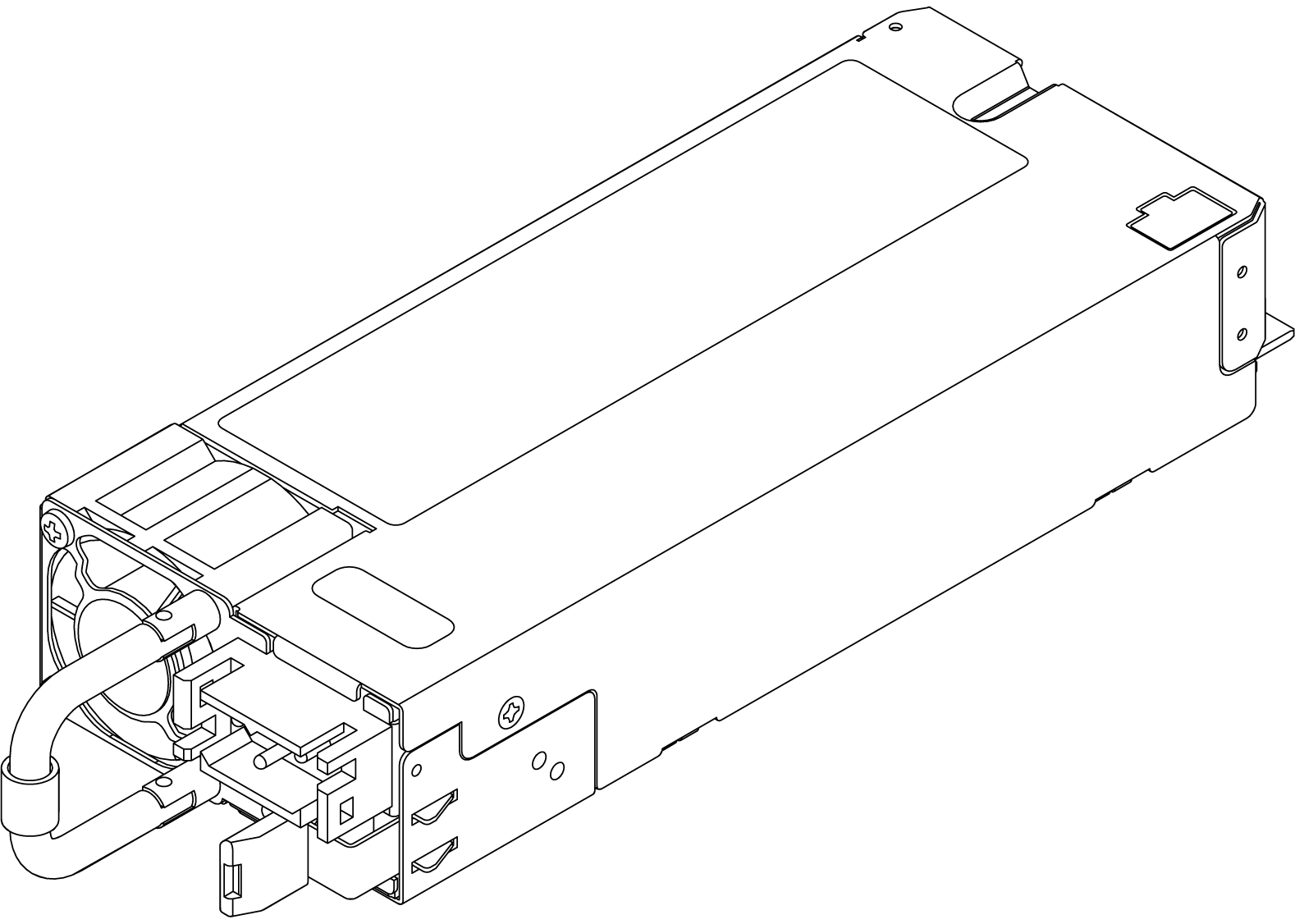
下图显示了电源模块的 LED。
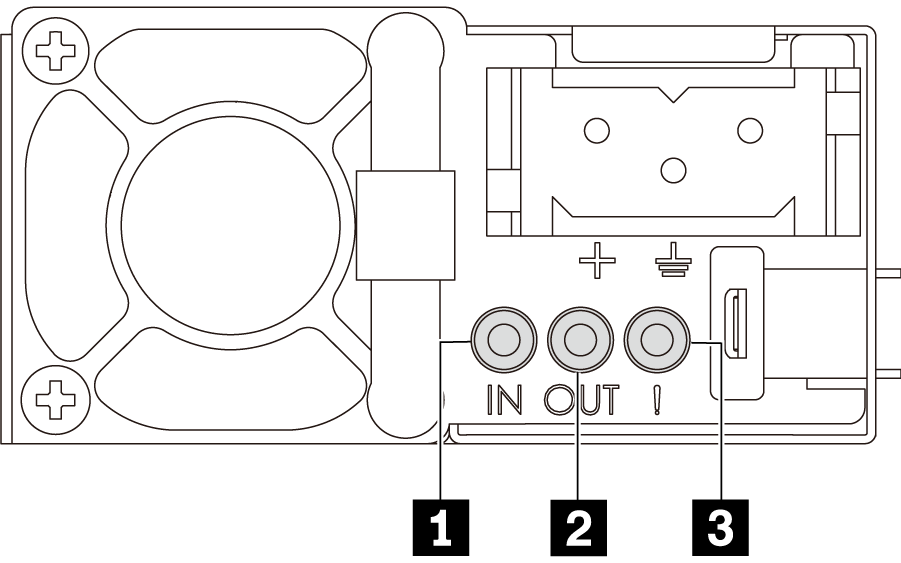
1 电源输入 LED
- 绿色:电源模块连接到直流电源。
- 熄灭:电源模块未连接直流电源或发生了电源问题。
2 电源输出 LED
- 绿色:服务器已开启,且电源模块工作正常。
- 绿色闪烁:电源模块处于零输出模式(待机)。当服务器电源负载较低时,安装的一个电源模块进入待机状态,而另一个电源模块承担所有负载。当电源负载上升时,待机电源模块将切换到活动状态,以便向服务器提供充足的电力。
要禁用零输出模式,请启动 Setup Utility,转至系统设置 > 电源管理 > 零输出,然后选择禁用。如果禁用零输出模式,则两个电源模块都将处于活动状态。
- 熄灭:服务器已关闭电源或电源模块无法正常工作。如果服务器已打开电源,但电源输出 LED 熄灭,请更换电源模块。
3 电源模块错误 LED
- 黄色:电源模块发生故障。要解决此问题,请更换电源模块。
- 熄灭:电源模块工作正常。
注
- 此类电源模块仅由 -48 伏直流电源供电。
- 此类电源模块只能用于 SR650/SR630/SR550 服务器。
- 安装电源模块之前,用户应与 Lenovo 确认技术可行性。
选件安装
- 要安装该选件,请参阅:
- 如需包括固件和驱动程序下载在内的最新技术信息,请访问 Lenovo 数据中心支援。

| Option installation | |
|---|---|
| To install the option, refer to “Hardware replacement procedures” in the server documentation. Search for your server and click on its document URL at ThinkSystem server product web page. https://pubs.lenovo.com/ | |
| For the latest technical information including firmware and driver downloads, go to Lenovo Data Center Support website. https://datacentersupport.lenovo.com | |
First Edition (May 2021)
© Copyright Lenovo 2021.
LIMITED AND RESTRICTED RIGHTS NOTICE: If data or software is delivered pursuant to a General Services Administration (GSA) contract, use, reproduction, or disclosure is subject to restrictions set forth in Contract No. GS-35F-05925