ThinkSystem SR650/SR630/SR550 -48 V DC Power Supply
如需 ThinkSystem SR650/SR630/SR550 -48 V DC Power Supply 的相關資訊,請參閱本文件。
此選配產品套件隨附下列元件。
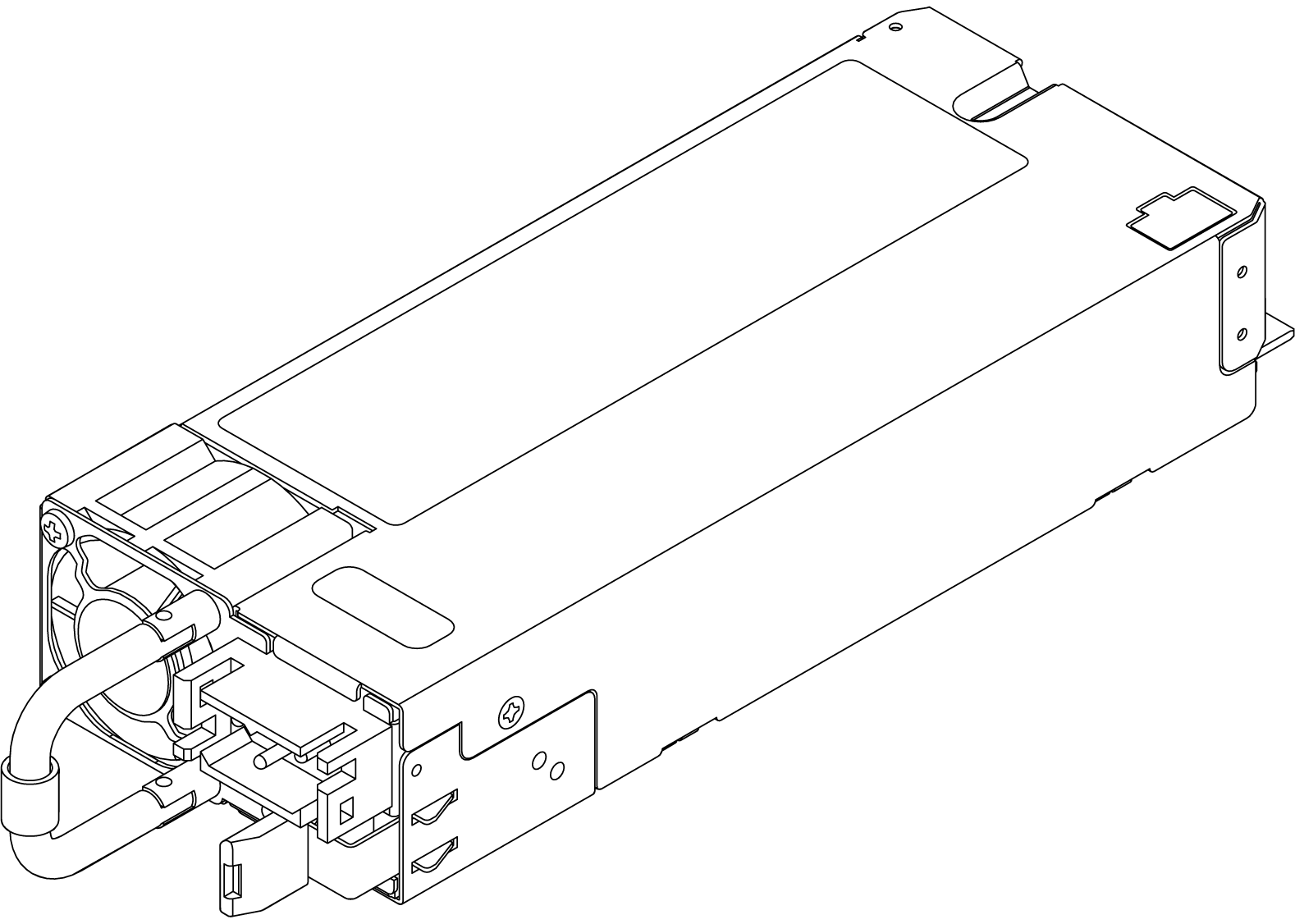
下圖顯示電源供應器的 LED。
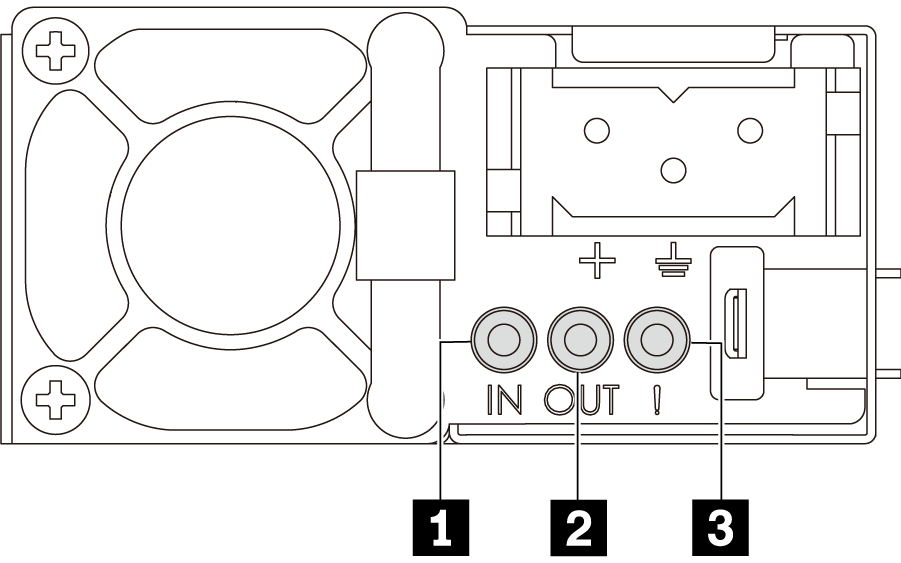
1 電源輸入 LED
- 綠色:電源供應器連接到 DC 電源。
- 熄滅:電源供應器與 DC 電源中斷連接,或發生電源問題。
2 電源輸出 LED
- 綠色:伺服器已啟動,且電源供應器運作正常。
- 綠色閃爍:電源供應器處於零輸出模式(待命)。伺服器的電源負載過低時,其中一個安裝的電源供應器會進入待命狀態,而另一個則承擔全數的負載。當電源負載增加時,待命的電源供應器會切換為作用中狀態,以提供充足的電源給伺服器。
若要停用零輸出模式,請啟動 Setup Utility,移至系統設定 > 電源 > 零輸出,並選取停用。如果您停用零輸出模式,兩個電源供應器都將處於作用中狀態。
- 熄滅:伺服器關閉電源,或電源供應器運作不正常。如果伺服器開啟電源,但電源輸出 LED 熄滅,請更換電源供應器。
3 電源供應器錯誤 LED
- 黃色:電源供應器發生故障。若要解決此問題,請更換電源供應器。
- 熄滅:電源供應器運作正常。
附註
- 這款電源供應器僅由 -48 V DC 供電。
- 這款電源供應器只能用於 SR650/SR630/SR550 伺服器。
- 安裝電源供應器之前,使用者應先向 Lenovo 確認技術可行性。
選配產品安裝
- 若要安裝選配產品,請參閱:
- 如需最新的技術資訊(包括韌體和驅動程式下載),請前往 Lenovo 數據中心支援。

| Option installation | |
|---|---|
| To install the option, refer to “Hardware replacement procedures” in the server documentation. Search for your server and click on its document URL at ThinkSystem server product web page. https://pubs.lenovo.com/ | |
| For the latest technical information including firmware and driver downloads, go to Lenovo Data Center Support website. https://datacentersupport.lenovo.com | |
First Edition (May 2021)
© Copyright Lenovo 2021.
LIMITED AND RESTRICTED RIGHTS NOTICE: If data or software is delivered pursuant to a General Services Administration (GSA) contract, use, reproduction, or disclosure is subject to restrictions set forth in Contract No. GS-35F-05925