ThinkSystem SR665 3.5" Chassis Front Backplane AnyBay cable kit
選配產品套件內含下列品項。
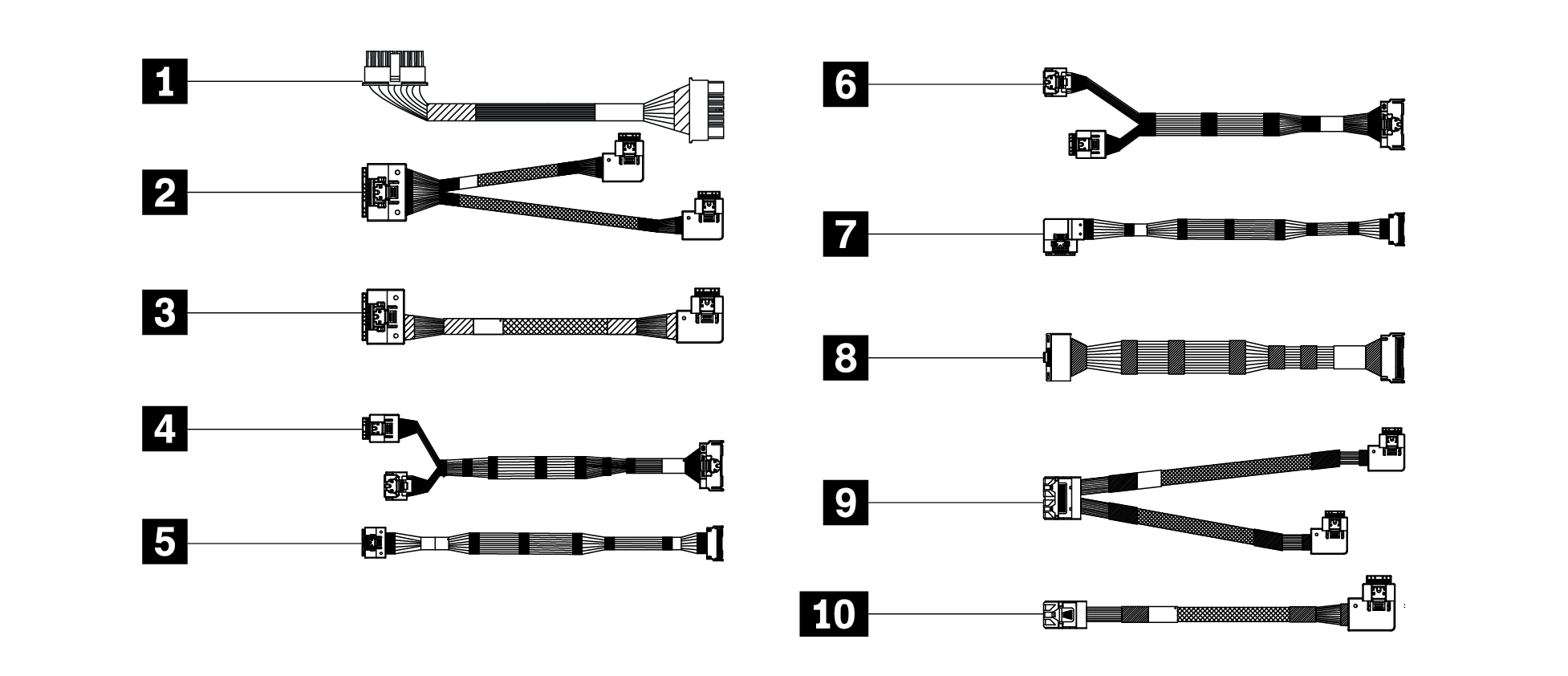
1 從 MB 到前方 3.5 吋背板的電源線(數量:2),從 PWR 1/2 (MB) 到 PWR 1/2 (BP)
2 G4 RAID 至前方 SAS/SATA 背板,從 C0 (RAID) 到 SAS0 (BP) 和 SAS1 (BP)
3 G4 RAID 至前方 SAS/SATA 背板,從 C0 (RAID) 到 SAS2 (BP)
4 機載至前方 12 x 3.5 吋 AnyBay,從 PCIe1 (MB) 和 PCIe2 (MB) 到 NVMe0–1 (BP)
5 機載至前方 12 x 3.5 吋 AnyBay(數量:2),從 PCIe3/8 (MB) PCIe7/8 (MB) 到 NVMe2–3/10–11 (BP) NVMe2–3/4–5 (BP)
6 機載至前方 12 x 3.5 吋 AnyBay,從 PCIe4 (MB) 和 PCIe5 (MB) 到 NVMe4–5 (BP)
7 機載至前方 12 x 3.5 吋 AnyBay,從 PCIe6 (MB) 到 NVMe6–7 (BP)
8 機載至前方 12 x 3.5 吋 AnyBay,從 PCIe7 (MB) 到 NVMe8–9 (BP)
9 G3 RAID 到前方 SAS/SATA 背板,從 C0 (RAID) C1 (RAID) 到 SAS0 (BP) 和 SAS1 (BP)
10 G3 RAID 至前方 SAS/SATA 背板,從 C2 (RAID) 到 SAS2 (BP)
注意事項
某些纜線可能無法在某些配置中使用。
如需安裝選配產品的相關資訊,請參閱設定手冊中的「內部纜線佈線」一章,或前往:https://pubs.lenovo.com/sr665/internal_cable_routing
如果要取得最新技術資訊並下載裝置驅動程式和更新項目,請造訪:https://datacentersupport.lenovo.com/us/en/products/servers/thinksystem/sr665/7d2w/downloads/driver-list

| Option installation | |
|---|---|
| To install the option, refer to “Hardware replacement procedures” and “Internal cable routing” in the server User Guide, which is available at Lenovo Docs https://pubs.lenovo.com. | |
| For the latest technical information including firmware and driver downloads, go to Lenovo Data Center Support website https://datacentersupport.lenovo.com. | |
Second Edition (October 2022)
© Copyright Lenovo 2022.
LIMITED AND RESTRICTED RIGHTS NOTICE: If data or software is delivered pursuant to a General Services Administration (GSA) contract, use, reproduction, or disclosure is subject to restrictions set forth in Contract No. GS-35F-05925