ThinkSystem SR665 2.5" Chassis 24 x and 32 x NVMe cable kit
옵션 패키지는 다음 항목을 포함합니다.
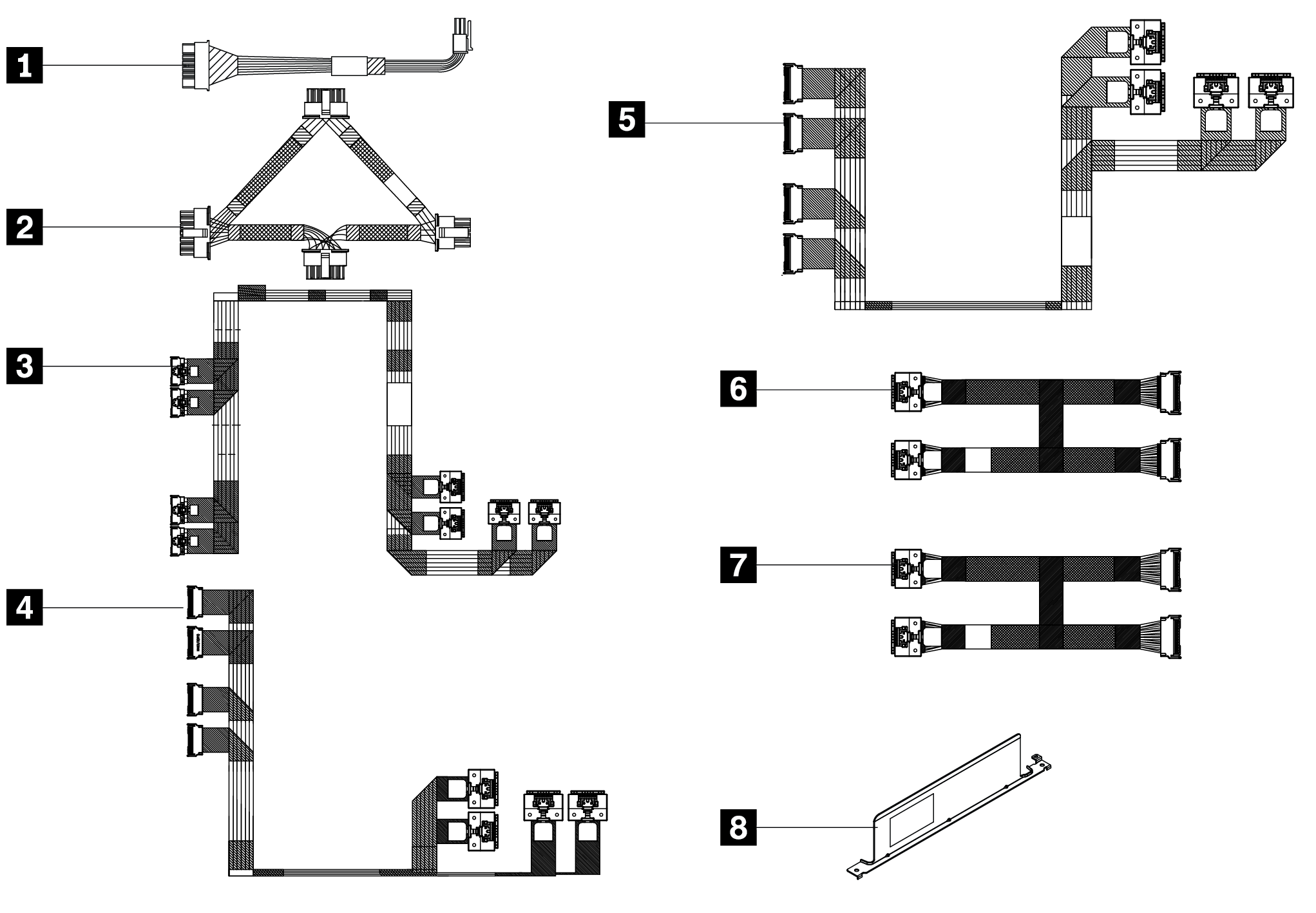
1 MB에서 앞면 2.5" BP(3)로 연결되는 전원 케이블
- 시작: 전원1/2/3(MB)
- 끝: 전원(BP)
2 전원 X 케이블(1)
- 전원1(라이저2)에서 전원(BP5)
- 전원2(라이저2)에서 전원(BP6)
3 케이블 번들, 앞면 8 x 2.5" AnyBay 베이1(1)로 전환
- 시작: 슬롯1 C0, 슬롯1 C1, 슬롯1 C2 및 슬롯1 C3
- 끝: NVMe0/1(BP1), NVMe2/3(BP1), NVMe4/5(BP1) 및 NVMe6/7(BP1)
4 케이블 번들, 앞면 8 x 2.5" AnyBay 베이2(1)로 전환
- 시작: 슬롯2 C0, 슬롯2 C1, 슬롯2 C2 및 슬롯2 C3
- 끝: NVMe0/1(BP2), NVMe2/3(BP2), NVMe4/5(BP2) 및 NVMe6/7(BP2)
5 케이블 번들, 앞면 8 x 2.5" AnyBay 베이3(1)으로 전환
- 시작: 슬롯4 C0, 슬롯4 C1, 슬롯4 C2 및 슬롯4 C3
- 끝: NVMe0/1(BP3), NVMe2/3(BP3), NVMe4/5(BP3) 및 NVMe6/7(BP3)
6 케이블 번들, 중간 4 x 2.5" NVMe 베이5(1)로 전환
- 시작: 슬롯5 C0 및 슬롯5 C1
- 끝: NVMe0-1(BP5) 및 NVMe2-3(BP5)
7 케이블 번들, 중간 4 x 2.5" NVMe 베이6(1)으로 전환
- 시작: 슬롯5 C2 및 슬롯5 C3
- 끝: NVMe0-1(BP6) 및 NVMe2-3(BP6)
8 32 NVME(1)용 2U 스틸 케이블 벽면 브래킷
MB: 마더보드
옵션 제품 설치에 대한 정보를 보려면 설치 안내서의 내장 케이블 배선 장을 참조하거나 https://pubs.lenovo.com/sr665/internal_cable_routing로 이동하십시오
최신 기술 정보를 보고 장치 드라이버 및 업데이트를 다운로드하려면 https://datacentersupport.lenovo.com/us/en/products/servers/thinksystem/sr665/7d2w/downloads/driver-list로 이동하십시오

| Option installation | |
|---|---|
| To install the option, refer to “Hardware replacement procedures” and “Internal cable routing” in the server User Guide, which is available at Lenovo Docs https://pubs.lenovo.com. | |
| For the latest technical information including firmware and driver downloads, go to Lenovo Data Center Support website https://datacentersupport.lenovo.com. | |
Second Edition (October 2022)
© Copyright Lenovo 2022.
LIMITED AND RESTRICTED RIGHTS NOTICE: If data or software is delivered pursuant to a General Services Administration (GSA) contract, use, reproduction, or disclosure is subject to restrictions set forth in Contract No. GS-35F-05925