ThinkSystem Mellanox HDR/200GbE 2x PCIe Aux Kit
This document provides important information about the ThinkSystem Mellanox HDR/200GbE 2x PCIe Aux Kit.
The option package contains the following items:
- An auxiliary connection card
- One black cable and one white cable
- Two clips
- Spare bracket
- Documentation
To install a ThinkSystem Mellanox CX-6 HDR/200GbE QSFP56 1x PCIe adapter (main card) with the ThinkSystem Mellanox HDR/200GbE 2x PCIe Aux Kit into PCIe slots, complete the following steps:
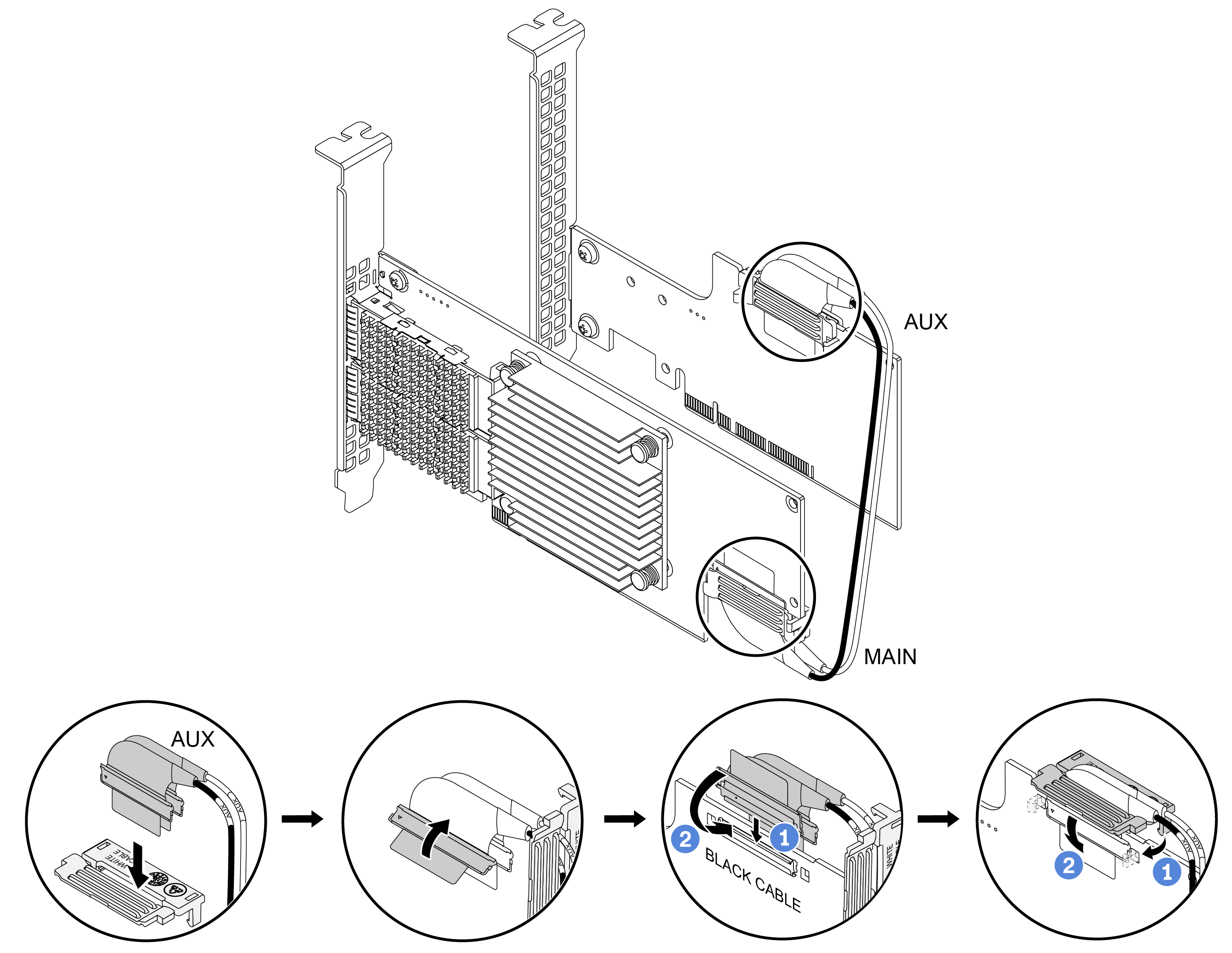
Connect the cables to the auxiliary connection card.
Locate the connectors with the “AUX” labels of the white cable and black cable and then insert the two connectors through the hole in a clip.
Push upward the plug retainers of the two connectors.
Plug the connector of the white cable into the slot with the “WHITE CABLE” silk-screen on one side of the auxiliary connection card and plug the connector of the black cable into the slot with the “BLACK CABLE” silk-screen on the other side.
Pivot downward the plug retainers to lock the two connectors in place.
Insert two studs on one side of the clip into two holes in the auxiliary connection card until you hear two clicks. Then close the other side of the clip to secure the two connectors of the cables to the auxiliary connection card tightly.
Note: Ensure that the engraved “WHITE CABLE” on one side of the clip and the “WHITE CABLE” silk-screen on the auxiliary connection card are on the same side.
Connect the cables to the main card.
Locate the connectors with the “MAIN” labels of the white cable and black cable and insert the two connectors through the hole in the other clip.
Repeat steps ii. to v. in Step 1.
Install the main card and the auxiliary connection card in the appropriate PCIe slots.
To install the option, refer to “Hardware replacement procedures” in the server documentation. Search for your server and click on its document URL at ThinkSystem server product web page. https://pubs.lenovo.com/
Second Edition (October 2022)
© Copyright Lenovo 2022.
LIMITED AND RESTRICTED RIGHTS NOTICE: If data or software is delivered pursuant to a General Services Administration (GSA) contract, use, reproduction, or disclosure is subject to restrictions set forth in Contract No. GS-35F-05925