ThinkSystem SR650 V2 32 NVMe Cable Kit
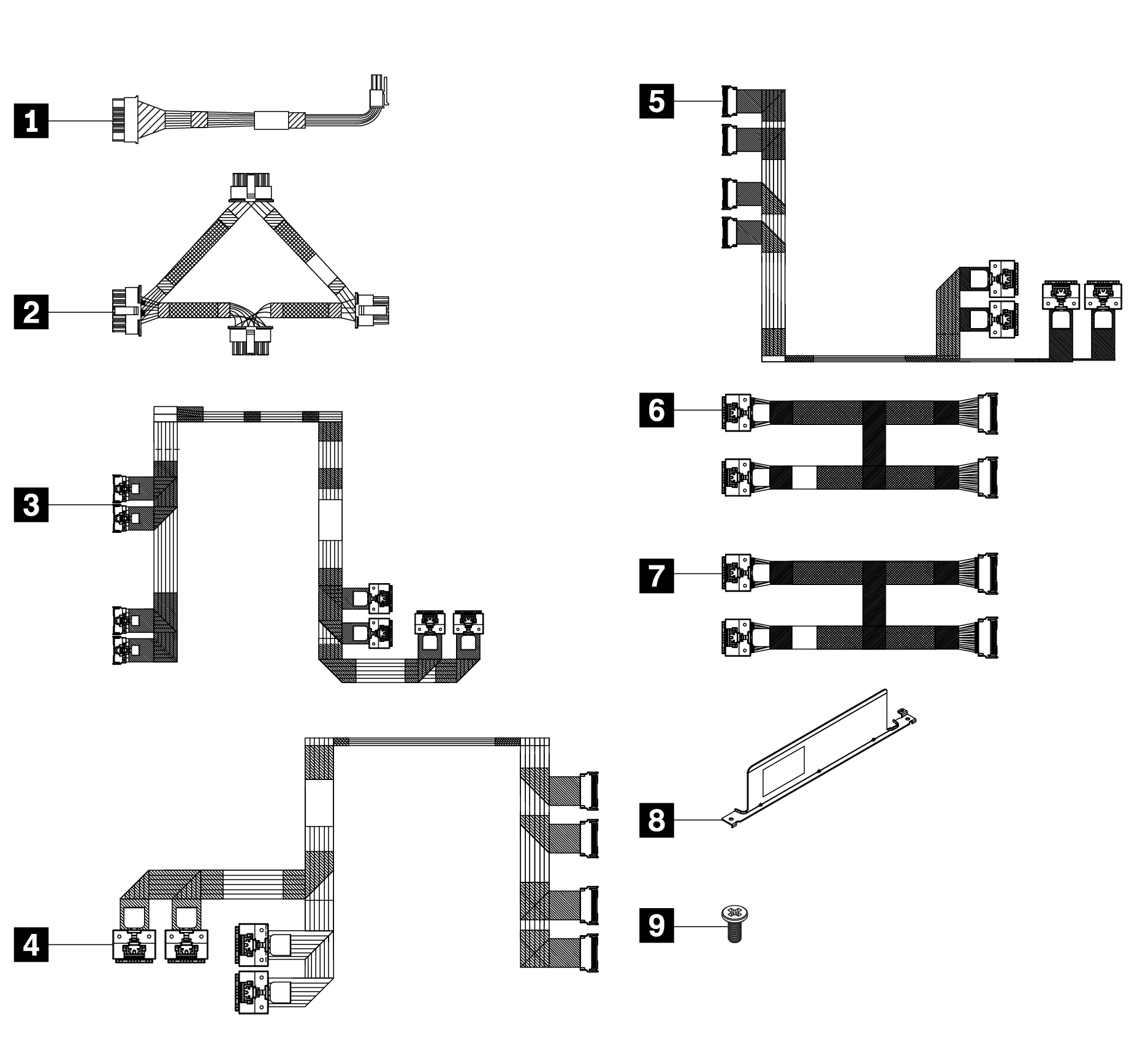
The option package contains the following items:
1 Power cable (3), 170 mm (6.69 inches), from Backplane to System board
2 PCIe cable, 130 mm (5.12 inches), 210 mm (8.28 inches), from Backplane to Retimer/NVMe switch
3 PCIe cable, 550 mm (21.65 inches), from Backplane to Retimer/NVMe switch
4 PCIe cable, 760 mm (29.92 inches), from Backplane to Retimer/NVMe switch
5 PCIe cable, 820 mm (32.28 inches), from Backplane to Retimer/NVMe switch
6 PCIe cable, 290 mm (11.42 inches), 290 mm (11.42 inches), from Backplane to Retimer/NVMe switch
7 PCIe cable, 180 mm (7.09 inches), 180 mm (7.09 inches), from Backplane to Retimer/NVMe switch
8 Full-height cable wall brackets
9 M3 screws (2)
For information about cable routing, refer to “Internal cable routing” chapter in Setup Guide. The most up-to-date Setup Guide is always available for download at https://pubs.lenovo.com/.
To get the latest technical information and download device drivers and updates, go to https://datacentersupport.lenovo.com/.

| Option installation | |
|---|---|
| To install the option, refer to “Hardware replacement procedures” and “Internal cable routing” in the server User Guide, which is available at Lenovo Docs https://pubs.lenovo.com. | |
| For the latest technical information including firmware and driver downloads, go to Lenovo Data Center Support website https://datacentersupport.lenovo.com. | |
Second Edition (October 2022)
© Copyright Lenovo 2022.
LIMITED AND RESTRICTED RIGHTS NOTICE: If data or software is delivered pursuant to a General Services Administration (GSA) contract, use, reproduction, or disclosure is subject to restrictions set forth in Contract No. GS-35F-05925