ThinkSystem 2U 8x2.5" Backplane Option Kit
See this document for information about the following option kits:
ThinkSystem 2U 8x2.5" SAS/SATA Backplane Option Kit
ThinkSystem 2U 8x2.5" AnyBay Backplane Option Kit
ThinkSystem 2U 8x2.5" NVMe Backplane Option Kit
ThinkSystem V3 2U 8x2.5" AnyBay Backplane Option Kit
ThinkSystem V3 2U 8x2.5" NVMe Backplane Option Kit
ThinkSystem V3 2U 8x2.5" AnyBay Backplane Gen5 Option Kit
ThinkSystem V3 2U 8x2.5" NVMe Backplane Gen5 Option Kit
The option kits come with the following components.
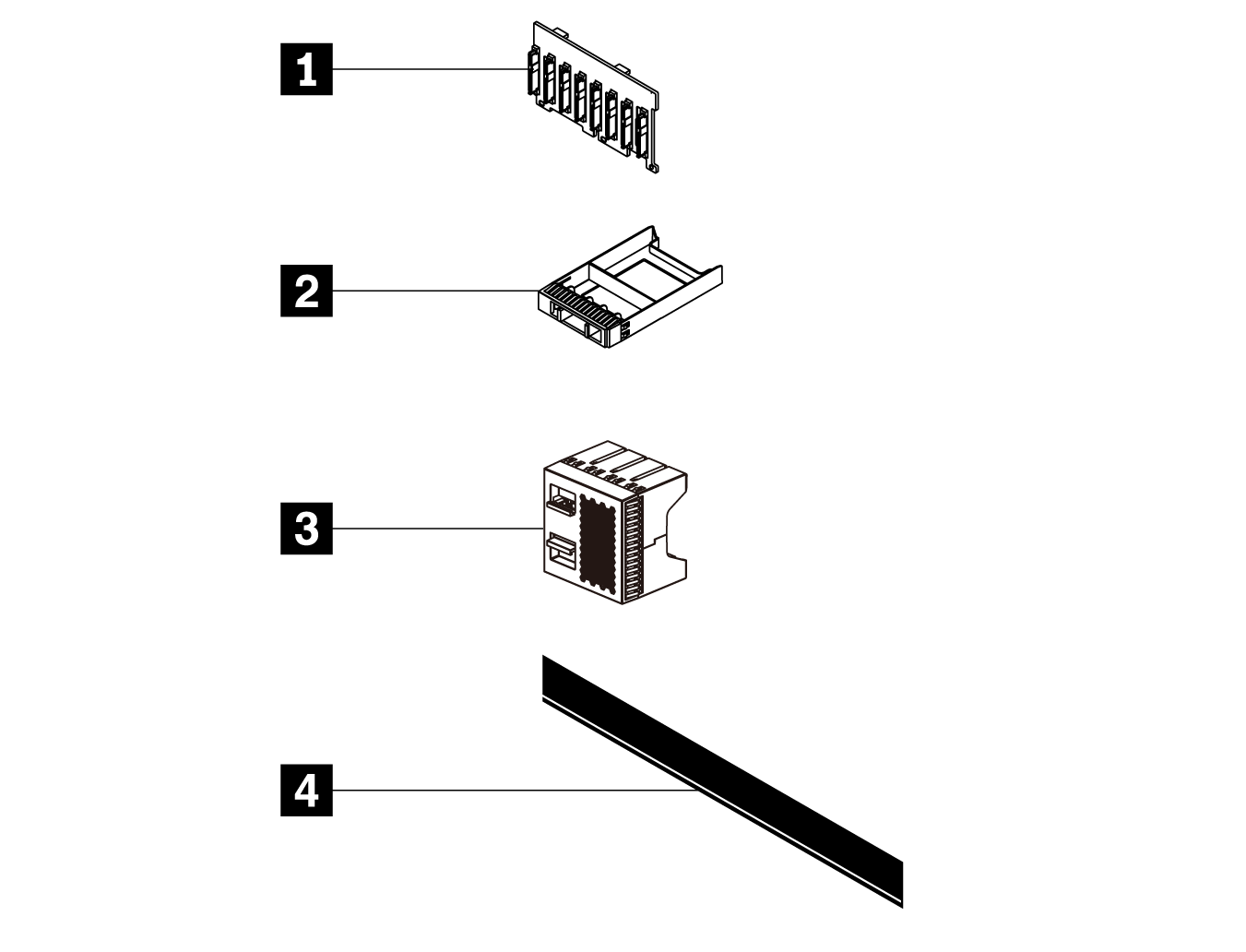
1One 8-bay 2.5-inch SAS/SATA, NVMe, or AnyBay backplane2Four 1-bay 2.5-inch HDD fillers3One 4-bay 2.5-inch HDD filler4Drive labels:One drive sequence label
Drive type labels:
- Three labels for ThinkSystem 2U 8x2.5" SAS/SATA Backplane Option Kit
- Two labels for ThinkSystem 2U 8x2.5" AnyBay Backplane Option Kit
- Two labels for ThinkSystem 2U 8x2.5" NVMe Backplane Option Kit
- Seven labels for ThinkSystem V3 2U 8x2.5" AnyBay Backplane Option Kit
- Two labels for ThinkSystem V3 2U 8x2.5" NVMe Backplane Option Kit
- Five labels for ThinkSystem V3 2U 8x2.5" AnyBay Backplane Gen5 Option Kit
- Three labels for ThinkSystem V3 2U 8x2.5" NVMe Backplane Gen5 Option Kit
NOTE
The illustration in this document might differ slightly from your hardware.
Option installation
- To install the option, refer to the applicable user guide:
| Server model | Hardware installation | Internal cable routing |
|---|---|---|
| SR665 | Install the front 2.5-inch-drive backplane | Internal cable routing |
| SR650 V2 | Install the 2.5-inch front drive backplane | Internal cable routing |
| SR650 V3 | Install the 2.5-inch front drive backplane | Internal cable routing |
| SR655 V3 | Install the front 2.5-inch drive backplane | Internal cable routing |
| SR665 V3 | Install the front 2.5-inch drive backplane | Internal cable routing |
- For the latest technical information including firmware and driver downloads, go to Lenovo Data Center Support.