ThinkSystem SR665 V3/SR655 V3 4x2.5" AnyBay Backplane Option Kit
See this document for information about the ThinkSystem SR665 V3/SR655 V3 4x2.5" AnyBay Backplane Option Kit.
This option kit comes with the following components.
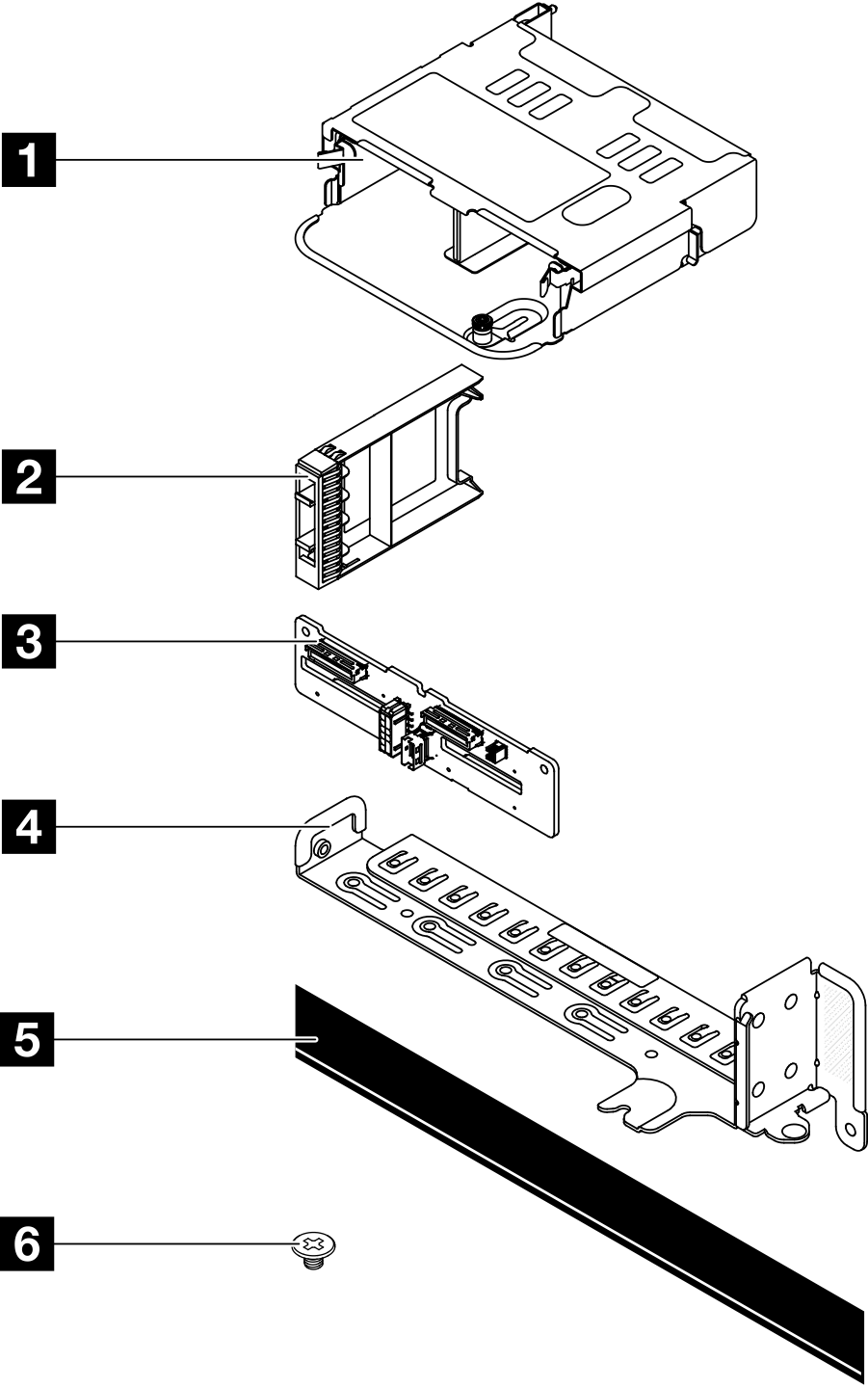
1 One 4X2.5" rear drive cage
2 Four 1x1 2.5" HDD fillers
3 One 4X2.5" AnyBay backplane
4 Rear wall for rear drive cage
5 One drive sequence label 24–27 AnyBay
6 Four M3 screws
- To install the option, refer to the applicable user guide:
| Server model | Hardware installation | Internal cable routing |
|---|---|---|
| SR655 V3 | Install the 4 x 2.5" drive backplane and drive cage | Internal cable routing |
| SR665 V3 | Install the 4 x 2.5" drive backplane and drive cage | Internal cable routing |
- For the latest technical information including firmware and driver downloads, go to Lenovo Data Center Support.

| Option installation | |
|---|---|
| To install the option, refer to “Hardware replacement procedures” and “Internal cable routing” in the server User Guide, which is available at Lenovo Docs https://pubs.lenovo.com. | |
| For the latest technical information including firmware and driver downloads, go to Lenovo Data Center Support website https://datacentersupport.lenovo.com. | |
Second Edition (June 2023)
© Copyright Lenovo 2023.
LIMITED AND RESTRICTED RIGHTS NOTICE: If data or software is delivered pursuant to a General Services Administration (GSA) contract, use, reproduction, or disclosure is subject to restrictions set forth in Contract No. GS-35F-05925